Probably many of the fans of development on microcontrollers least a couple of times but the thought of the possibility of the control device using a standard IR remote control from the TV. Particularly captivating is that to connect the IR sensor TSOP4836 required just simply one free pin and two resistors! Once I tried this option.
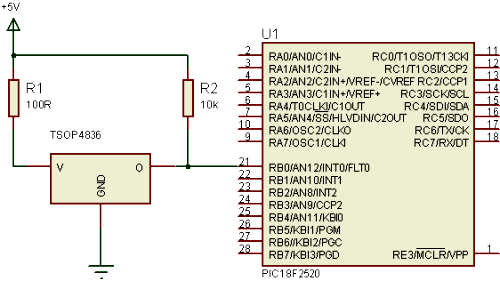
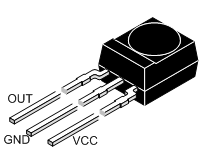
I picked a simple circuit on 18F2520 and figured out how to decode the signals and wrote the code, with which got signatures for all available to me at the moment IR remotes.
The following is the source code, with which you can get 32-bit signatures for different buttons on the remote:
#include <18f2520.h>
#define FCONST OSC_8MHZ
#define FREQ 8000000
#pragma config WDT = OFF
#pragma config LVP = OFF
#fuses INTRC_IO
#use delay (clock=FREQ)
#use rs232(baud=9600, xmit=PIN_A2,rcv=PIN_A3)
#define LED PIN_A0
INT1 Received=false;
long t;
int8 i;
#define LH_Edge 0
#define HL_Edge 1
int8 edge;
void setEdge(int1 e) {
edge=e;
if (e==LH_Edge) {
ext_int_edge(0, L_TO_H);
} else {
ext_int_edge(0, H_TO_L);
}
}
int32 t0,t1;
int32 code;
int8 timerov;
int8 cnt=0xFF;
#define MIN_LEAD_IN 1000 // 4 ms
#define MAX_LEAD_IN 1500 // 6 ms
#define MIN_TIME 60 // 0.24 ms
#define MID_TIME 200 // 0.8 ms
#define MAX_TIME 800 // 3.2 ms
#int_EXT
EXT_isr() {
if (!received) {
if (edge==HL_Edge) {
t1=(0x10000*timerov+get_timer0());
} else {
t0=(0x10000*timerov+get_timer0());
if (cnt==0xFF) {
if ((t1>MIN_LEAD_IN)&&(t1<MAX_LEAD_IN)) {
cnt=0;
code=0;
}
} else {
if ((t1<MAX_TIME)&&(t1>MIN_TIME)&&(t0>MIN_TIME)&&(t0<MAX_TIME)) {
if ((t1<MID_TIME)&&(t0<MID_TIME)) {
} else {
bit_set(code,cnt);
}
cnt++;
} else {
cnt=0xFF;
}
}
if (cnt==23) {
received=TRUE;
cnt=0xFF;
}
}
}
setEdge(!edge);
timerov=0;
set_timer0(0);
}
#int_TIMER0
TIMER0_isr() {
if (timerov<255)
timerov++;
}
void main()
{
setup_oscillator(FCONST);
delay_ms(5000);
printf("initr");
setup_adc_ports(NO_ANALOGS);
setup_adc(ADC_OFF);
setup_spi(FALSE);
setup_wdt(WDT_OFF);
setup_timer_0(RTCC_INTERNAL|RTCC_DIV_8);
setup_timer_1(T1_DISABLED);
setup_timer_2(T2_DISABLED,0,1);
setup_timer_3(T3_DISABLED|T3_DIV_BY_1);
enable_interrupts(INT_EXT);
enable_interrupts(GLOBAL);
enable_interrupts(INT_TIMER0);
setEdge(HL_Edge);
set_timer0(0);
delay_ms(10);
t=get_timer0();
printf("%Lu",t);
printf("00 tick/sec");
printf("gor");
DO
{
IF (received) {
disable_interrupts(GLOBAL);
printf("%lx ",code);
printf("r");
enable_interrupts(GLOBAL);
received=false;
}
}
WHILE (true);
}
The following is a table of IR codes for the studied home consoles. The codes in the table are arranged visually in accordance with the arrangement of buttons on the remote.
Remote Code Table “TOSHIBA CT-90119”
 |
0016bf40 | 0012bf40 | |
| 0013bf40 | 0017bf40 | 0010bf40 | |
| 0001bf40 | 0002bf40 | 0003bf40 | |
| 0004bf40 | 0005bf40 | 0006bf40 | |
| 0007bf40 | 0008bf40 | 0009bf40 | |
| 000bbf40 | 0000bf40 | 0014bf40 | |
| 001bbf40 | |||
| 001ebf40 | 001abf40 | ||
| 001fbf40 | |||
| 005bbf40 | 0018bf40 | 001cbf40 | |
| 0053bf40 | 0054bf40 | 000dbf40 | |
| 0048bf40 | 0015bf40 | 004bbf40 | |
| 0049bf40 | 004abf40 |
Remote Code Table “Twinhan-DVB”
 |
004dff00 | 0016ff00 | |
| 0003ff00 | 0001ff00 | 0006ff00 | |
| 0009ff00 | 001dff00 | 001fff00 | |
| 000dff00 | 0019ff00 | 001bff00 | |
| 0011ff00 | 0015ff00 | 0017ff00 | |
| 0040ff00 | 0005ff00 | 0012ff00 | |
| 000aff00 | 0014ff00 | 001eff00 | |
| 000eff00 | 0002ff00 | 001aff00 | |
| 004cff00 | 0010ff00 | 000cff00 | |
| 0054ff00 | 0048ff00 | 001cff00 | |
| 0004ff00 | 0000ff00 | 000fff00 |
Code Table for Remote ORION-DVD
 |
0054bf40 | 005bbf40 | ||
| 0014bf40 | 0057bf40 | 0041bf40 | 0046bf40 | |
| 0009bf40 | 001dbf40 | 001fbf40 | 000dbf40 | |
| 0019bf40 | 001bbf40 | 0011bf40 | 0015bf40 | |
| 0017bf40 | 0012bf40 | 0059bf40 | 0008bf40 | |
| 0050bf40 | 0055bf40 | 0048bf40 | 004abf40 | |
| 005ebf40 | 0006bf40 | 0005bf40 | 0003bf40 | |
| 0047bf40 | 0007bf40 | 0040bf40 | 0002bf40 | |
| 0018bf40 | 0044bf40 | 000fbf40 | 0051bf40 | |
| 000abf40 | 001ebf40 | 000ebf40 | 001abf40 | |
| 0053bf40 | 0052bf40 | 0001bf40 | 0045bf40 |
Table of codes for IR AVerMedia:
 |
0001fd02 | 0002fd02 | 0003fd02 | 0000fd02 |
| 0005fd02 | 0006fd02 | 0007fd02 | 0004fd02 | |
| 0009fd02 | 000afd02 | 000bfd02 | 0008fd02 | |
| 000dfd02 | 000efd02 | 000ffd02 | 000cfd02 | |
| 0011fd02 | 0012fd02 | 0013fd02 | 0010fd02 | |
| 0015fd02 | 0016fd02 | 0017fd02 | 0014fd02 | |
| 0019fd02 | 001afd02 | 001bfd02 | 0018fd02 | |
| 001dfd02 | 001efd02 | 001ffd02 | 001cfd02 | |
| 0001fc03 | 0002fc03 | 0003fc03 | 0000fc03 |

When specific buttons are pressed, you can use the incoming values to do something else in your code, for example turn on and off a motor or LED.
Yes, instead of code
printf(“%lx “,code);
printf(“r”);
you can insert your own code